Traffic Instructions
Yangaroo’s Advertising Client Services team, backed by an intelligent traffic and delivery platform, directly connects every TV station and network’s traffic teams to receive your traffic instructions, whether they’re delivered independently or with your final spot deliveries.
Yangaroo’s flexible platform lets you upload your traffic instructions in many different formats while delivering to the required broadcaster directly using a store and forward method or an intelligent XML translation to drive broadcaster efficiency further.
Confirming TV & radio spot deliveries with broadcasters
USA & Canadian TV and radio traffic instructions – requirements.
When setting up and preparing your spot delivery to a broadcaster, you will also need to provide traffic instructions as part of your air-time confirmation. Here’s how we help make that happen. There are a number of options for you to consider;
- Prepare and upload traffic instructions yourself, or have us do it for you, and
- Prepare and upload traffic instructions with or separately to the spot/s delivery.
We have a team of experts on hand and ready to assist you and your specific needs. Once the traffic instructions are completed and received, our platform will immediately deliver the traffic instructions to the required broadcaster/s.
TRAFFIC CREATION
$10.00
PER PAGE
- Best when you need expert help.
- Our team of experts are on hand and ready to create Traffic Instructions to reconfirm when your delivered spot/s will air.

Use the Assistant to start your order now!
TRAFFIC ONLY DELIVERY
$2.50
PER DESTINATION
- Best for Express Delivery.
- Go to drop.dmds.com and we’ll get your delivery underway
- Phone, email, and chat support
- Complete tracking of every order.
- Immediate delivery
- Traffic Confirmation report (TCR) provided once delivery is completed and confirmed.

Use the Assistant to start your order now!
TRAFFIC WITH SPOT DELIVERY
FREE
PER DESTINATION
- Best for accounts requiring multiple deliveries
- Simply attach/upload with your spot delivery order and we’ll make sure it’s delivery is included.
- Phone, email, and chat support
- Complete tracking of every order.
- Immediate delivery
- Traffic Confirmation report (TCR) provided once delivery is completed and confirmed.
Get your traffic instructions on their way!
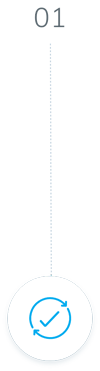
PREPARING TRAFFIC INSTRUCTIONS
Whether you use MS Excel, MS Word, or a PDF, we accept your preferred file formats. If you need a traffic instructions template, simply download one we created from the below link. If you need us to create your traffic instructions, simply contact support or use the chat bot. We’re ready to assist you in any way.
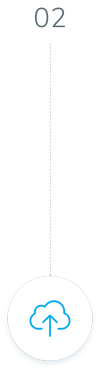
UPLOAD YOUR FILE
Independant delivery or with your spot order. You can upload using our drop.dmds.com link or simply login to your account and include the traffic instructions as part of your spot order.
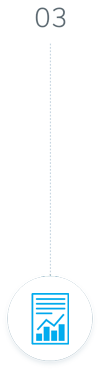
RECEIVE YOUR TRAFFIC CONFIRMATION REPORT
Once delivered, you’ll receive a Traffic Confirmation Report (TCR) confirming all tasks and actions required have been completed, and your traffic instructions have been delivered to each of the stations, as required.
We’ve got you covered
Here are the highlights to get your traffic instructions completed and submitted to the station/s. We make sure your traffic instructions is delivered immediately. If there’s any station inquiry our Advertising Client Services team will be in immediate contact with you to assist.
TRAFFIC INSTRUCTIONS TEMPLATE
Need a traffic instructions template? Here you go! Click below to download our traffic instructions form.
Traffic TemplateMULTIPLE FILE FORMATS
If you’re creating traffic instructions on your own, we accept MS Excel, MS Word, and PDF’s for your traffic instructions.

ADVERTISNG CLIENT SERVICES
For further assistance, give us a call or email us anytime! We’re here and ready to help you.
SupportSIMPLE UPLOADING
Depending on your submission requirements you can send your traffic instructions separately or with your spot order. Upload now using drop.dmds.com, or log In to DMDS and simply upload traffic instructions as part of your spot order.
DELIVERY
Our platform will either deliver your original uploaded files or depending on the stations requirements, our platform translates your traffic instructions into XML and feeds them directly into their broadcast systems. It’s very efficient.
REPORTING
Immediately following the delivery of your traffic instructions at the station, DMDS will send you a Traffic Confirmation Report (TCR) in receipt. Too easy.
